Winodws 8 Mac Lion Transparent Theme
1.) Drag both 'Winodws 8 Mac Lion.theme' and the 'Theme' folder to 'C:\Windows\Resources\Themes
2.) Right click on desktop -> Personalize...there you should see in Installed Themes.Click on it to apply themeDOWNLOAD

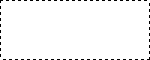
0 comments:
Post a Comment